With the Google Chromecast you can stream from your phone to TV just like
that. Plug Chromecast into the HDMI port on your TV to power and stream
your favourite entertainment from compatible apps straight from your phone
with just a tap.
Watch shows, listen to playlists and more.
Setup in 4 easy steps:
Step 1: Plug in your Chromecast device. Plug Chromecast into your TV,
then connect the USB power cable to your Chromecast.
Step 2: Download the Google Home app. On your mobile device or tablet,
download the Google Home app .
Step 3: Set up Chromecast. Follow these simple Chromecast setup
instructions.
Step 4: Cast content. Google Chromecast works with the streaming apps
that you already know and love. Enjoy TV shows, films, videos, songs,
playlists, games, sports and more through hundreds of compatible apps.
Discover a range of free, subscription or paid content from apps such as
Netflix, Disney+, YouTube, Amazon Prime, BBC iPlayer and Spotify.
Key Features:
Guest Mode that allows your friends to cast to the device without
having to know your Wi-Fi password
Simple and straightforward to use
Supports simple casual games
You can mirror the screen of an Android phone or tablet, or any
website from the Chrome browser, on your TV
You can still use your smartphone or tablet even while casting content
Specifications
Model: Chromecast (1st generation)
Connectivity: HDMI (can use CEC) Wi-Fi (802.11 b/g/n @ 2.4 GHz) Ethernet
(with optional USB power adapter)
Power: Micro-USB (power adapter or USB port)
Dimensions: 72 mm à 35 mm à 12 mm (2.83 in à 1.38 in à 0.47 in)
Weight: 34 g (1.20 oz)
Display: 1080p @ 30fps or 720p @ 60fps
In the Box
1 x Google Chromecast 1st Generation HDMI Media Streamer
1 x UK Plug


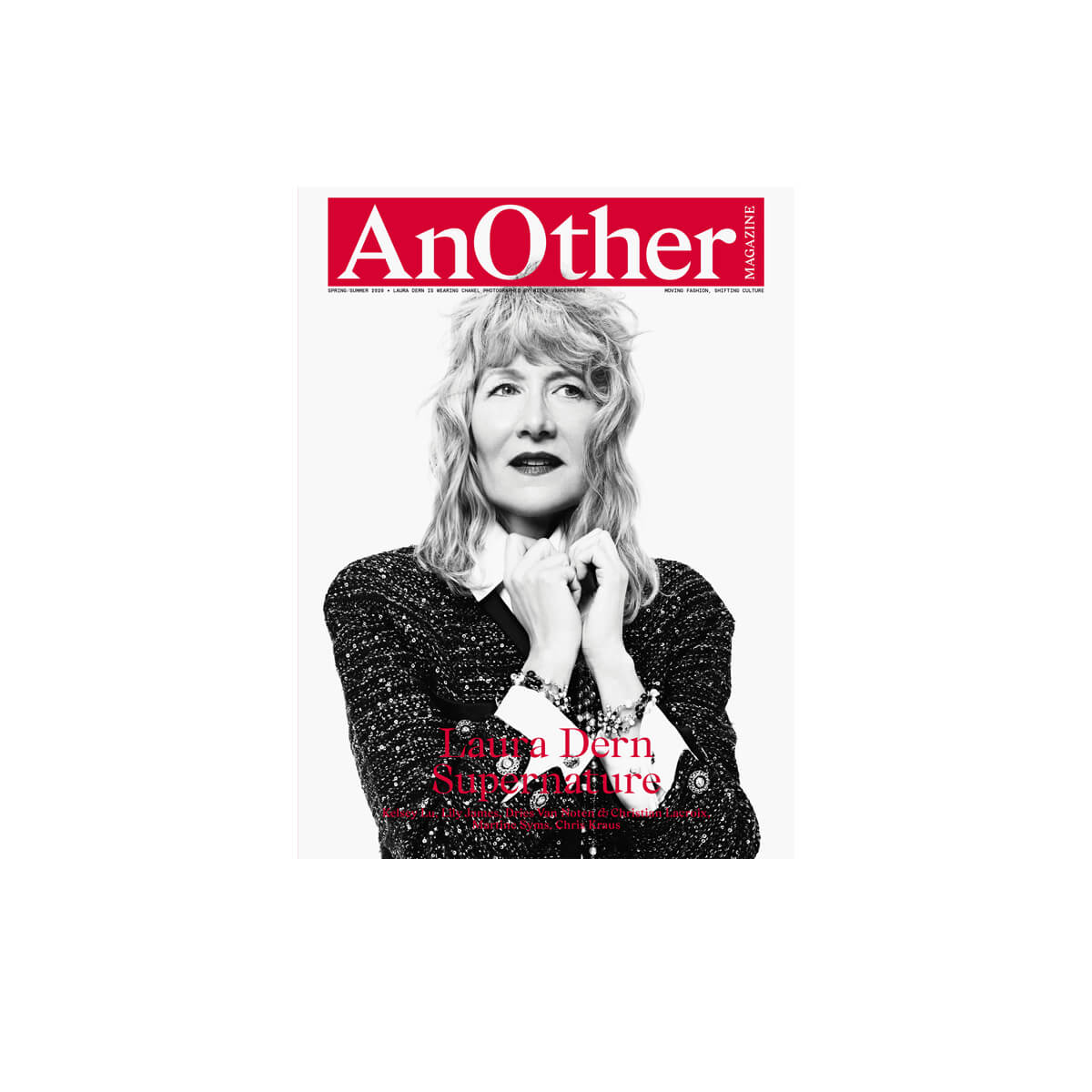


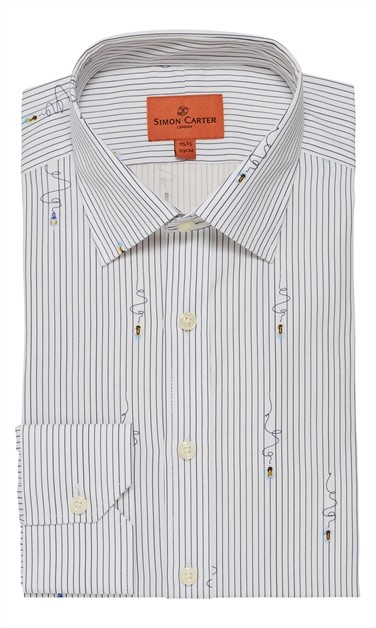




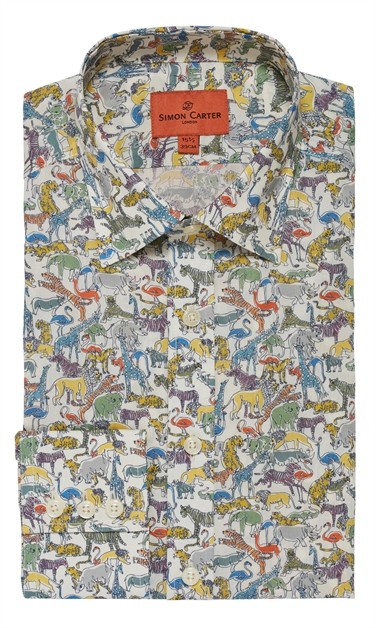

Be the first to review “Google Chromecast 1st Generation HDMI Media Streamer – Black”